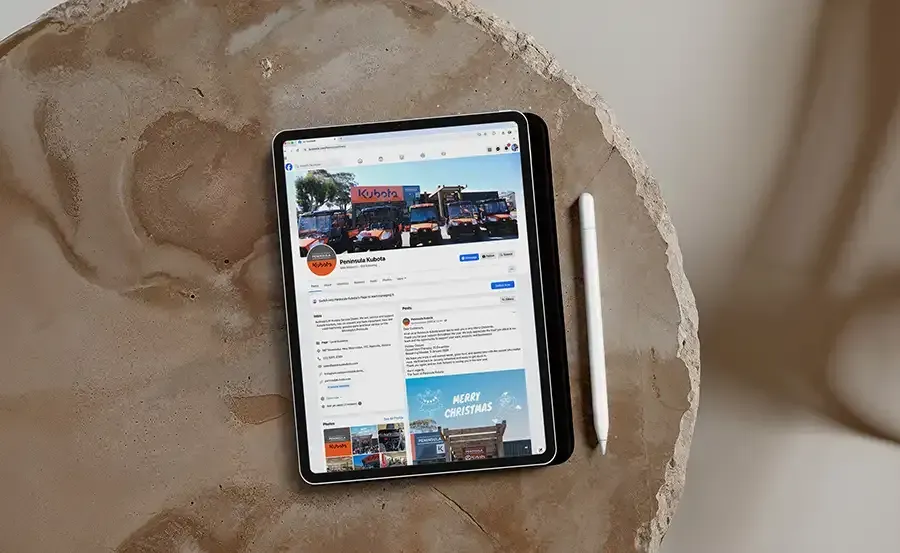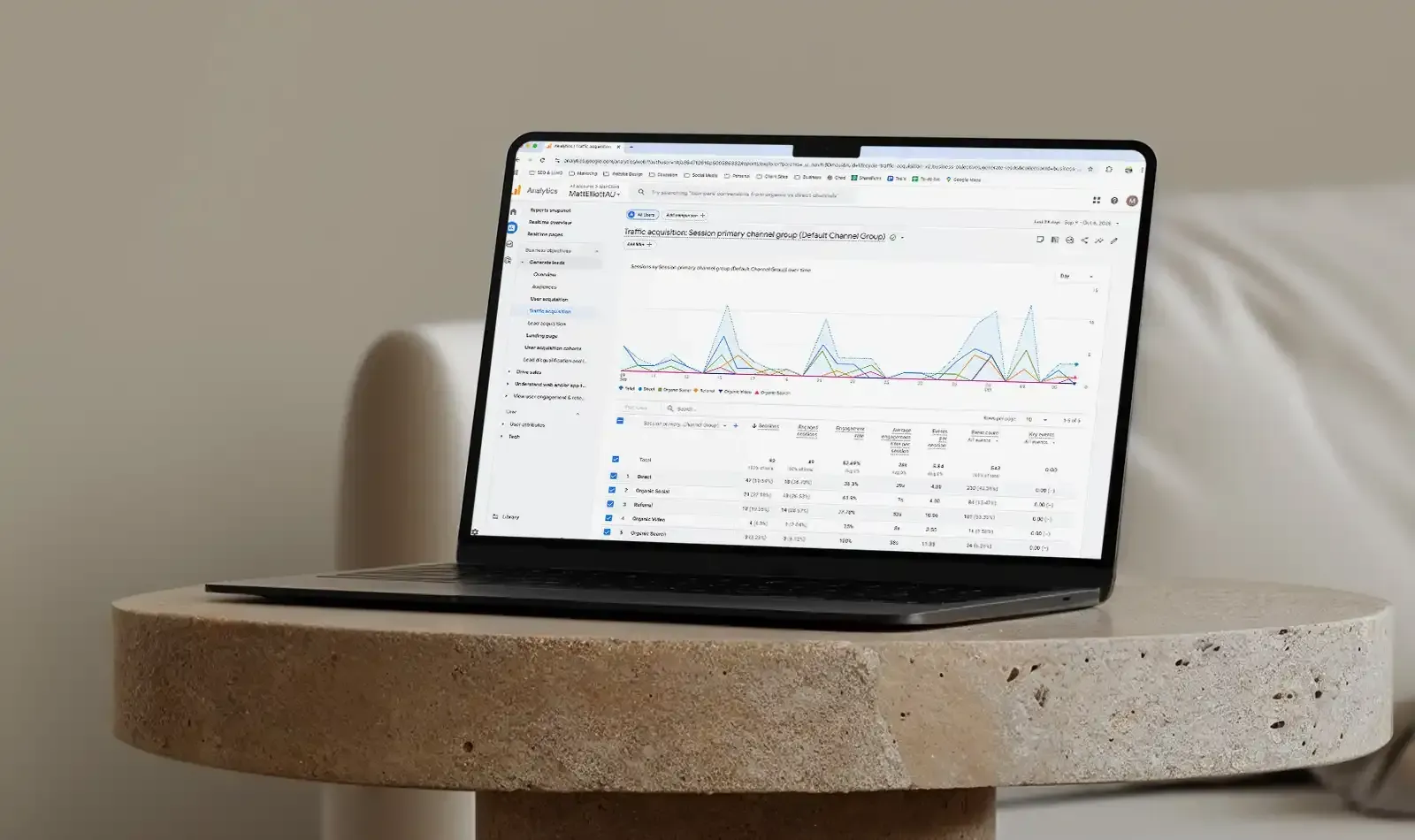Website Design Trends Melbourne Businesses Should Pay Attention to in 2025
By Website Editor • September 29, 2025

Trends come and go. Results don’t. In 2025 the web design shifts that actually move the dial in Melbourne aren’t fads — they’re the unglamorous fundamentals that tighten user experience, improve discoverability, and boost conversion: speed, mobile experience, clarity, and content that’s structured for both humans and AI assistants.
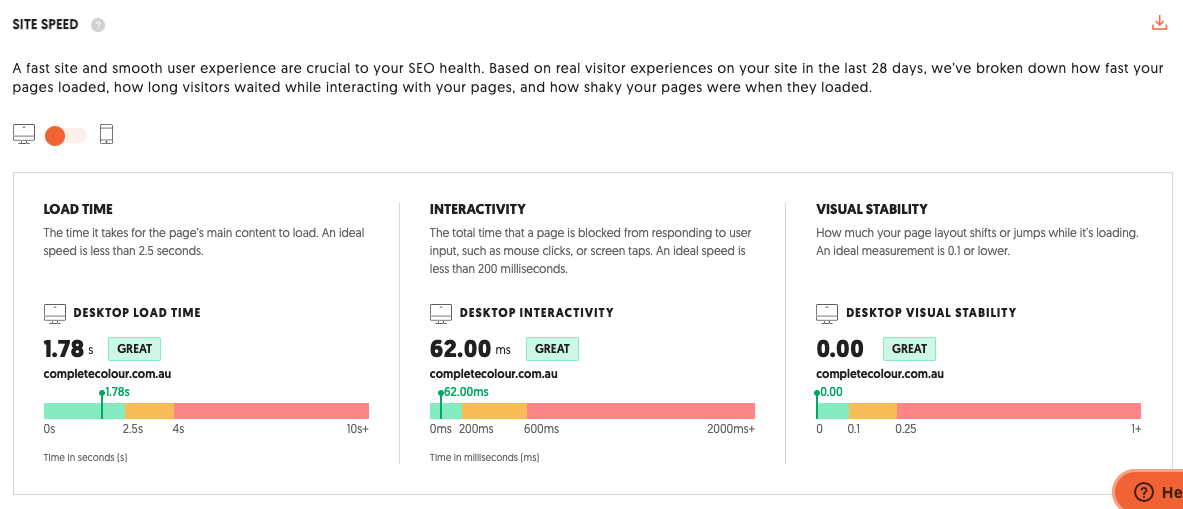
Speed and mobile-first are non-negotiable (and measurable)
Google’s mobile-first indexing is complete, meaning Google primarily uses the mobile version of your content for indexing and ranking. Pair that with Core Web Vitals — LCP (loading), INP (interactivity) replacing FID, and CLS (stability) — and you have a clear brief: build fast, stable, responsive pages that pass field data at the 75th percentile. Targets to aim for: LCP ≤ 2.5s, INP ≤ 200ms, CLS ≤ 0.1.
Design actions that help you pass in the real world
- Optimise hero images (serve correct sizes; use modern formats; prioritise with
fetchpriority). - Ship lean components: avoid heavy sliders; lazy-load below-the-fold assets.
- Keep layout stable: set explicit width/height on media and avoid CLS traps.
- Test on a real 4G connection, not just your office Wi-Fi. Google’s own docs and guidance back these steps as the most effective ways to improve CWV.
AI/LLM-ready content and structured data
Even if you’re not using AI tools day-to-day, your customers are — and search experiences increasingly summarise results. Content that’s modular, plain-English, and marked up with structured data (FAQ, product, local business) is more likely to be understood and surfaced in helpful ways.
Practical steps
- Rewrite service pages to answer the top five questions prospects ask on calls.
- Use FAQs with schema so key answers are machine-readable.
- Keep your Google Business Profile fresh with posts, Q&As, and new photos; “near me” behaviour and local packs remain critical in Melbourne.
Accessibility as a growth strategy
Accessible design (keyboard navigation, sufficient colour contrast, clear focus states, descriptive alt text) isn’t just compliance — it broadens your addressable market, improves UX for everyone, and often reduces bounce. Bake it into your component library rather than retrofitting later.
Platform pragmatism beats platform wars
In 2025, Wix, WordPress, and Shopify can all deliver great results if they’re implemented well. If you’re weighing platform trade-offs, factor in performance, maintainability, and your team’s comfort over theoretical maximums. (For example, Wix continues to expand serious business-grade plans and tooling, while WordPress remains the most flexible, and Shopify leads for eCommerce.)
Design process that protects outcomes
- Define conversion first: what’s the one thing a visitor should do?
- Prototype mobile-first: validate the smallest screen before adding flourish.
- Content before chrome: write headlines and CTAs early; design to support them.
- Ship in slices: launch the core journey, then iterate with analytics and session replays.
- Measure: track scroll depth, form completion, and task success — not just traffic.
Internal links
- Point readers to Website Design & Development to see process, pricing, and examples.
- Cross-link to the platform comparison post (Wix vs WordPress vs Shopify) and your SEO posts (especially Local SEO and SEO pricing).
If your website is slow, confusing, or off-message, you’re losing leads you’ve already paid to attract. I’ll guide you through a fast, mobile-first redesign that clarifies your message and converts. See my approach on
Website Design & Development
and book a quick scoping call — let’s turn your site into a 24/7 sales asset.